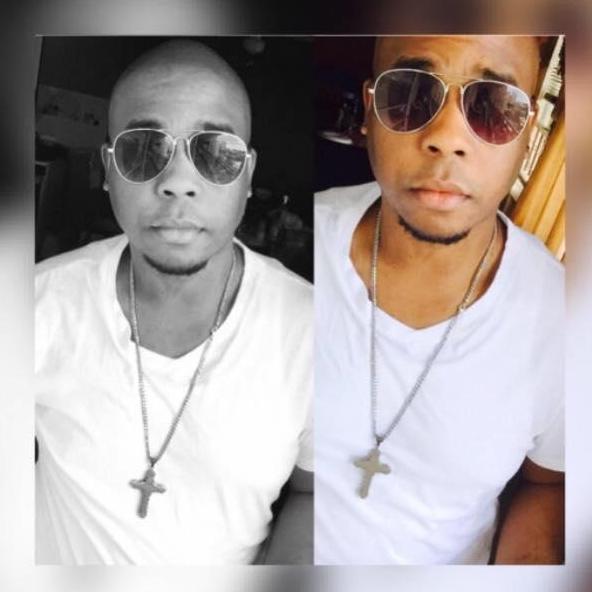Adding schema markup to your Sngine site enhances its visibility in search engines by providing structured data that helps Google and others better understand your content. This can lead to rich snippets (like profile photos, blog previews, and marketplace listings) directly in search results, improving click-through rates and SEO. For a community platform like Sngine, schemas boost discoverability for users, blogs, pages, events, and more—making your network stand out and feel more professional.
First Click here to Download the files
Product
look for __feeds_product.tpl
at the very end before the last 2 div add
{include file='schema/product.tpl'}Reviews (Schema)
This will cover all the reviews around the site
Open __feeds_review.tpl I added after this code on line 24
{/if} </div>{include file='schema/reviews.tpl'}
Blogs (BlogPosting)
Open __feeds_blog.tpl and at the very end add
{include file='schema/blogs.tpl'}Events
Open __feeds_event.tpl and at the very end add
{include file='schema/events.tpl'}
Page (Local Business)
Open page.tpl and at the very end add
{include file='schema/page.tpl'}
Profile (Person)
Open profile.tpl and at the very end add
{include file='schema/profile.tpl'}
FAQ's (For Helpcenter addon Accordion Option )
Open helpcenter/faqstyle.tpl and at the very end add at the end
{include file='schema/faqs.tpl'}Sitewide (Website Schema )
In other to make this work, open the file website.tpl and remove the top if and bottom if
Open _head.tpl and at the very end add at the end
{include file='schema/website.tpl'}