How to Optimize Your Sngine Blogs for SEO: A Step-by-Step Guide
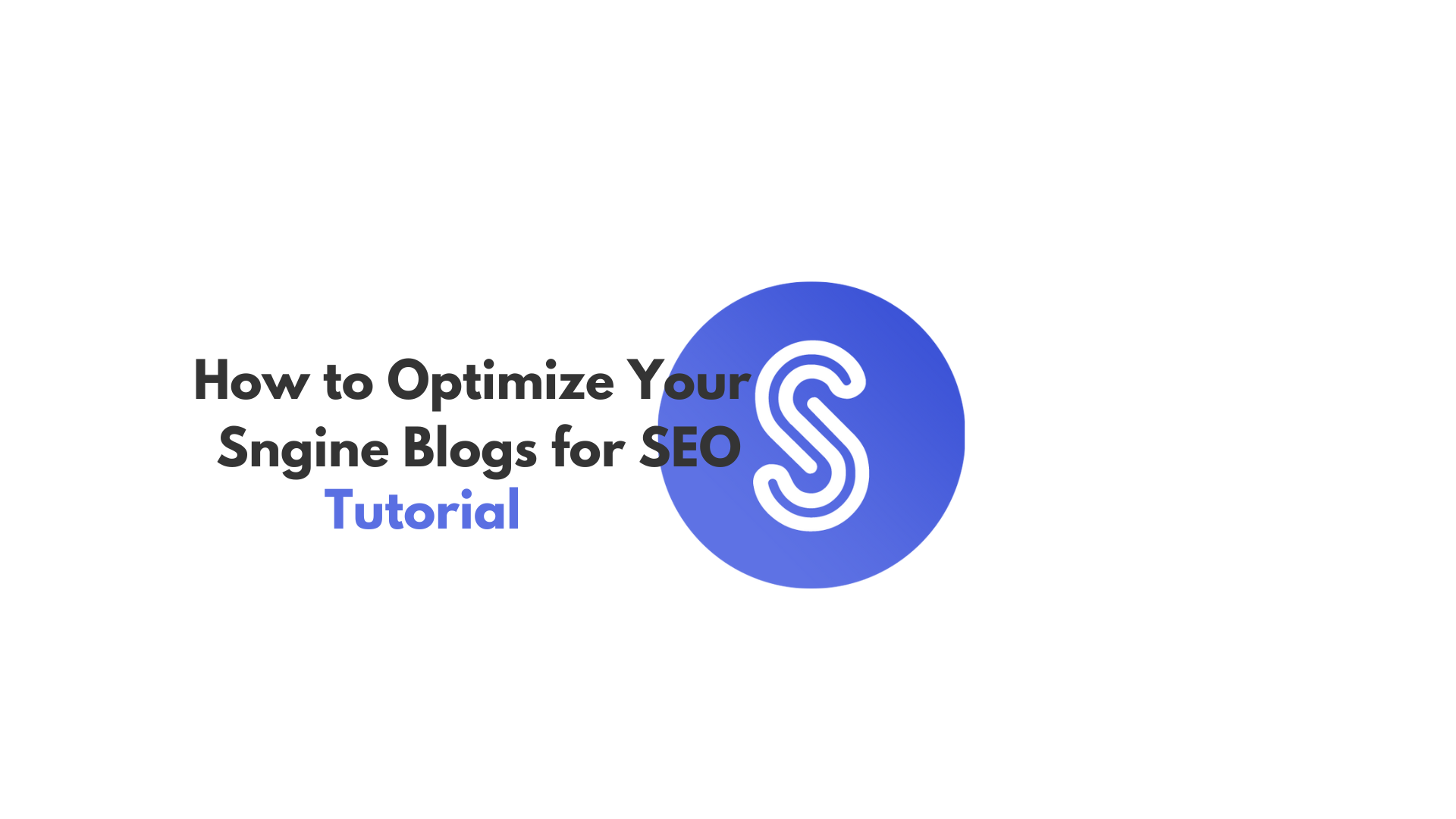
How to Optimize Your Sngine Blogs for SEO: A Step-by-Step Guide
Search engine optimization (SEO) is essential for improving the visibility of your content on search engines like Google. While many website owners focus on creating high-quality content, they often overlook some crucial technical aspects that can help their posts rank higher. In this tutorial, we’ll explore how to optimize your Sngine blogs for SEO by improving the use of headers and adding alt text to images—two important but often neglected areas that search engines take into account when ranking content.
Why SEO Optimization is Crucial for Your Sngine Blogs
When search engines like Google crawl your website, they evaluate various factors to determine how relevant and useful your content is. This includes the structure of your blog posts, including headers (like <h1><h2>, and <h3>) and images. If these elements aren’t properly optimized, search engines might have difficulty understanding the content of your post, which can lead to lower rankings.
Common SEO Mistakes in Sngine Blogs
-
Title with H3 Tag
By default, Sngine blogs use the <h3> tag for the title of the blog post. This is a big mistake for SEO. The title should be wrapped in an <h1> tag, as this tag tells search engines that the text is the main heading of the page. The <h3> tag, on the other hand, is used for subheadings, which is not the most appropriate for the main title.Why this is bad for SEO:
- Search engines expect a clear structure. The<h1>tag is used to define the primary topic of the page. If the title is in an <h3> tag, it confuses the search engine and diminishes your chances of ranking higher for relevant keywords.
-
Images Without Alt Text
Images without alt text are another common SEO pitfall. Alt text (alternative text) is a short description of an image that is added in the HTML code. This text is used by search engines to understand what the image is about.Why this is bad for SEO:
- Search engines can’t 'see' images. While humans can easily identify the content of an image, search engines rely on alt text to understand the image's relevance. If you don’t add alt text, you are missing out on a crucial opportunity to improve your SEO.
- Better accessibility. Alt text is important for website accessibility as it helps visually impaired users understand the content of your images. A well-optimized blog post should be inclusive for all users, and this is one way to achieve that.
-
Unoptimized Image File Names
Often, image files are named using default names like "image1.jpg" or "untitled.png". This is another missed opportunity for SEO optimization. Ideally, image file names should reflect the blog post title or include relevant keywords that describe the content.Why this is bad for SEO:
- Search engines can’t interpret vague file names. When an image file is named something generic, search engines can’t easily determine the relevance of the image to your content. Using descriptive names helps search engines understand the context of the image and improves your chances of ranking for related keywords.
How to Optimize Your Sngine Blogs for SEO
Step 1: Change the Title to Use the <h1> Tag
To improve your blog's structure for SEO, you need to ensure that the title of your blog post is enclosed in an <h1> tag. This signals to search engines that the title is the main heading of the page. Here’s how you can modify it:
-
Locate the Title HTML Section:
Look for theme/default/content/templates/blogs.tpl and find the part where the title is displayed. It might look something like this: <!-- blog title -->
<h3 class="mb3">{$blog['blog']['title']}</h3> -
Change the <h3> Tag to <h1>:
Modify the code to use the <h1> tag instead of <h3>. The updated code should look like this:<h1 class="mb3">{$blog['blog']['title']}</h1>Save and Refresh:
Once you've made this change, save the file and refresh your page to see the updated blog title structure. This small change will improve your blog’s SEO by signaling the main topic to search engines.Step 2: Add Alt Text to Images
To add alt text to images, you need to ensure that each image in your blog has a meaningful description. This will help search engines index your images correctly, improving your chances of appearing in image search results. Here’s how you can add alt text:
-
Locate the Image HTML Section:
Find the image tag <img> in your blog’s HTML code. It might look like this:
<img class="img-fluid" src="{$blog['blog']['parsed_cover']}">Add the alt Attribute:
Modify the code to include an alt attribute with a description of the image. For example I used the blog title like this:<img class="img-fluid" src="{$blog['blog']['parsed_cover']}" loading="lazy" alt="{$blog['blog']['title']}" title="{$blog['blog']['title']}">-
Save and Refresh:
After adding alt text to your images, save the changes and refresh your page. This will make your blog more accessible and SEO-friendly.
Why These Changes Are Important
-
Improved Crawling and Indexing:
By structuring your blog properly with an <h1> tag for the title and adding alt text to images, you make it easier for search engines to crawl and index your content. This can help your blog rank better for relevant search queries. -
Better User Experience:
Properly structured content with descriptive alt text makes your blog more user-friendly. It helps readers and search engines understand the purpose of your blog and its content, leading to improved engagement and potentially higher rankings. -
SEO Boost:
Search engines value well-structured content and optimized images. By following these simple steps, you’ll make your Sngine blog posts more SEO-friendly, improving your chances of ranking higher in search engine results pages (SERPs).
-

- Seo
- WOWonder
- Sngine
- Marketing
- Frameworks
- Film
- Fitness
- Food
- Games
- Gardening
- Health
- Home
- Literature
- Music
- Networking
- Other
- Party
- Religion
- Shopping
- Sports
- Theater
- Wellness


