Managing your business on the go shouldn’t mean being stuck in a browser. With the ScriptsTribe PWA module, you can now install your Perfex CRM admin panel as a standalone Progressive Web App (PWA) on mobile and desktop — giving you faster access, smoother UX, and the feel of a native application without the cost of native development.

Whether you're a freelancer, agency, or enterprise, this module is your productivity power-up.
Note: You must have PerfexCRM installed to use this module.
🧩 Key Features:
✅ Direct-to-Admin Launch
App opens directly into the /admin panel — because this is built for you, the one running the show.
✅ Installable on Chrome & Edge
Supports “Add to Home Screen” and desktop install on Google Chrome and Microsoft Edge — the most widely used PWA-compatible browsers.
Note: Firefox and Safari have limited or no support for full PWA features like install prompts.
✅ Looks & Feels Like an App
Full-screen UI, app icons, splash screen, theme colors — your admin portal becomes an app, not a webpage.
✅ Custom Shortcuts
Add your most-used sections (e.g., Invoices, Tasks, Clients) to the app menu for lightning-fast navigation.
✅ Screenshot Previews
Upload screenshots of your dashboard to show off key areas before install.
✅ Live Install Button
Adds an in-panel install prompt so you and your team can install the app with one click.
✅ Simple Setup Panel
Everything you need is in one clean settings page — upload icons, enter your app name, colors, shortcuts, etc.
✅ Manifest Auto-Generation
Your manifest.json is generated dynamically with every save — no manual updates needed.
🛠️ How It Works:
-
Go to Setup > Modules > Upload Module and upload the zip
-
Click Install and then Activate
-
Visit Setup > PWA Settings
-
Fill out your app name, colors, shortcuts, and upload your icons
-
Hit Save
-
You’ll see the install button appear — click it! ✅
👨💼 Who’s It For?
-
Admins and managers who want mobile access to their dashboard
-
Freelancers managing multiple clients or invoices
-
Agencies needing desktop or mobile quick-access to projects, tasks, and reports
-
Anyone who wants a native-feeling CRM without paying for an app developer
⚡ Developed by ScriptsTribe
| Tutorial | Included in folder |





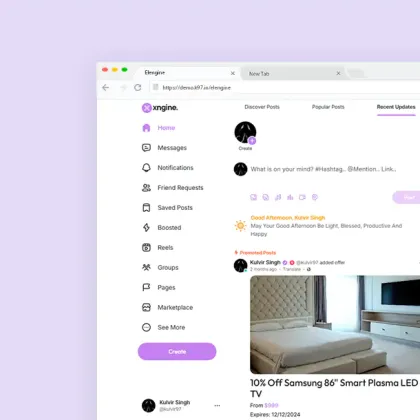
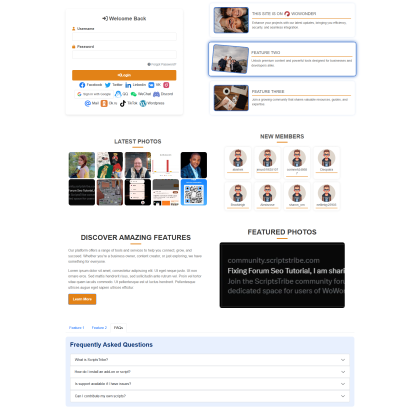
























No comments found for this product. Be the first to comment!