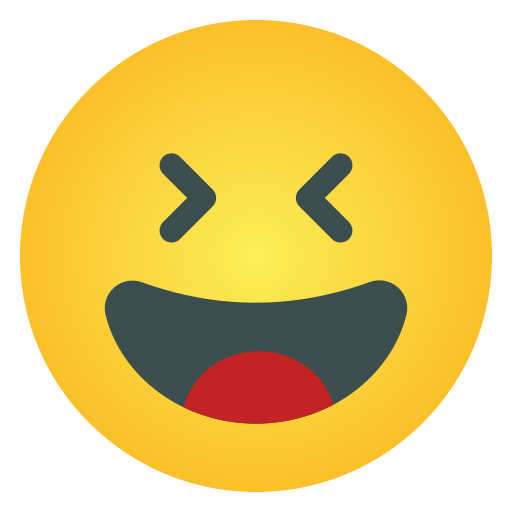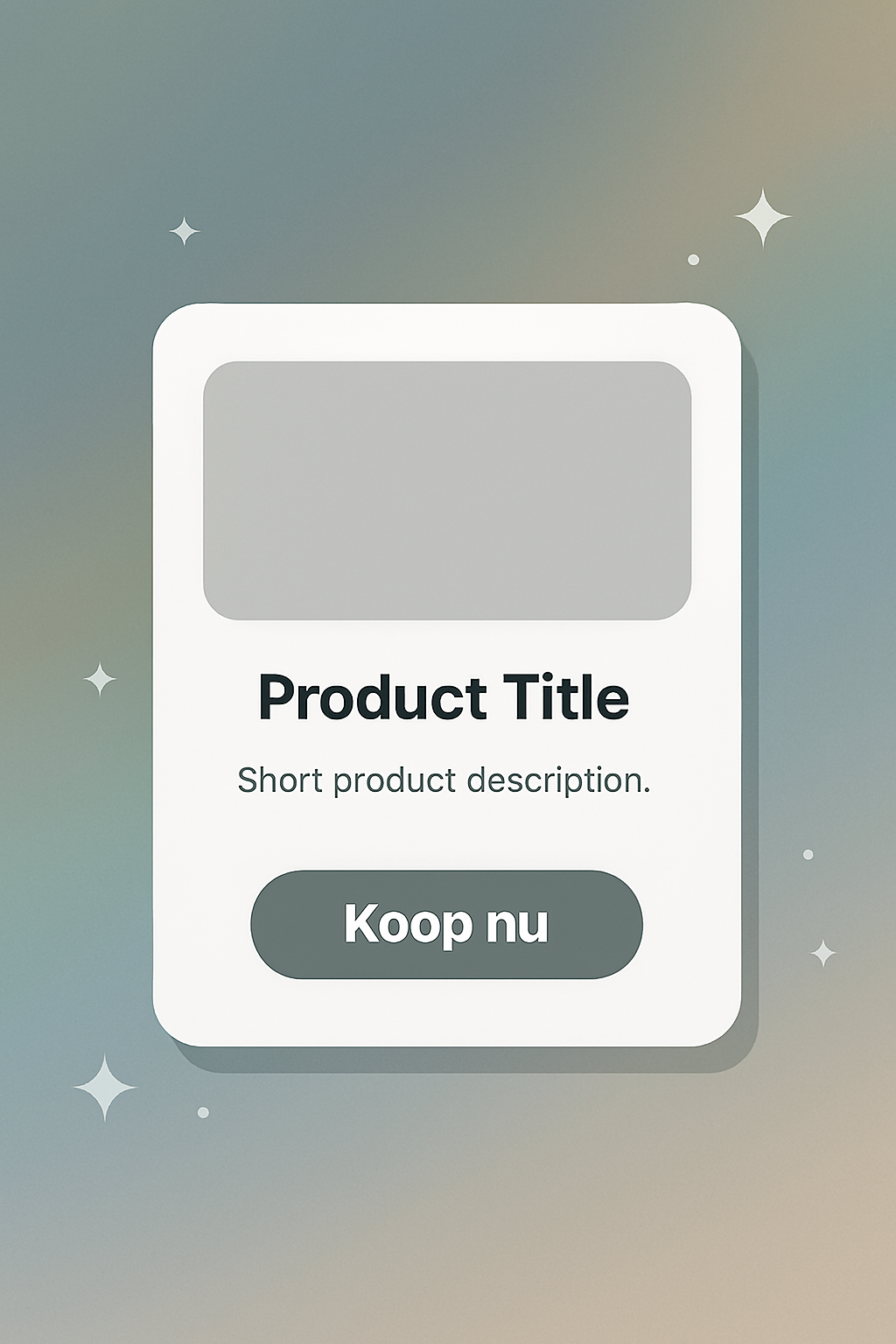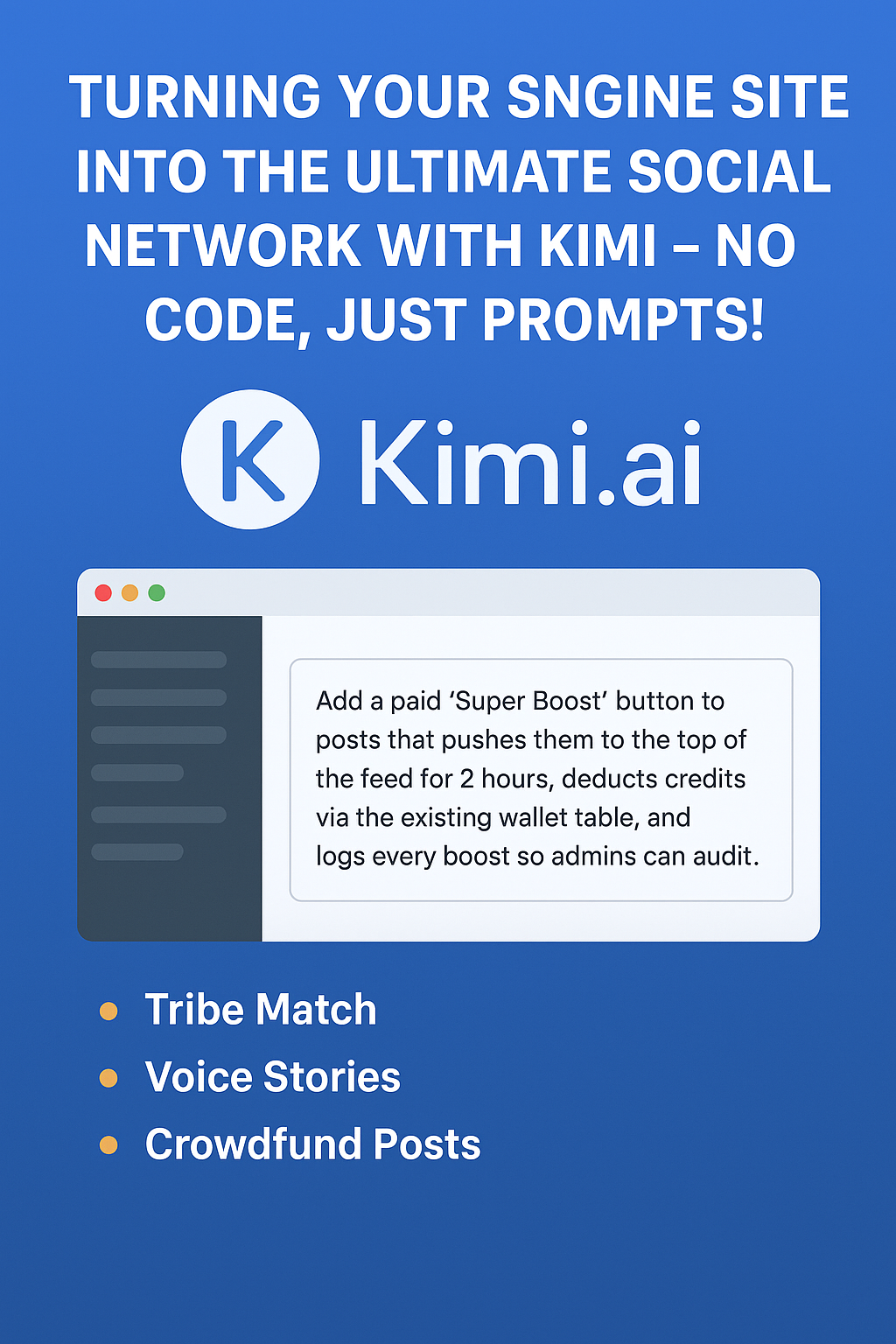How I Built an Affiliate Product Widget with AI — Without Writing a Single Line of Code
I wanted a way to promote products from Temu and AliExpress on my website. Not through boring banners or generic links, but with a visually appealing, responsive widget that automatically applies affiliate tracking and looks professional.
So I turned to AI — and within one session, I had a working mockup.
What I asked:
> “Create a widget that displays popular products with image, short description, and a ‘Buy Now’ button. Add my affiliate ID and show everything in random order with each reload.”
What AI (Copilot) delivered:
Full HTML + CSS + JavaScript
Responsive design for mobile and desktop
Random product rotation on every page reload
Automatic linking of my affiliate ID to each button
A visual style I could customize myself (color, typography, animation)
I didn’t need to be a developer. I didn’t need to know frameworks. I just had to describe my idea — and AI did the rest.
Why this works:
- You keep full control over your branding
- You can add and manage 100+ products via a simple array or spreadsheet
- Your affiliate links are auto-generated
- You can add filters, carousels, or badges if you want to expand
Whether you run a niche blog, build a dropshipping store, or simply want to generate passive income through product recommendations — this is the way to do it professionally, without tech stress.
AI isn’t a replacement for creativity. It’s an accelerator. You define the style, the content, the audience — AI helps you build it.
Want to know how you can do this too? Or need a template you can instantly adapt for your shop? Let me know — I’m happy to share what I’ve learned.
#AffiliateMarketing #TemuWidget #AliExpressTools #AIforEntrepreneurs #CopilotAI #PassiveIncome #WebshopTools #ProductWidget #NoCode #AIinBusiness #DigitalTools #EarnOnline #SmartSelling #TechSimplified
I wanted a way to promote products from Temu and AliExpress on my website. Not through boring banners or generic links, but with a visually appealing, responsive widget that automatically applies affiliate tracking and looks professional.
So I turned to AI — and within one session, I had a working mockup.
What I asked:
> “Create a widget that displays popular products with image, short description, and a ‘Buy Now’ button. Add my affiliate ID and show everything in random order with each reload.”
What AI (Copilot) delivered:
Full HTML + CSS + JavaScript
Responsive design for mobile and desktop
Random product rotation on every page reload
Automatic linking of my affiliate ID to each button
A visual style I could customize myself (color, typography, animation)
I didn’t need to be a developer. I didn’t need to know frameworks. I just had to describe my idea — and AI did the rest.
Why this works:
- You keep full control over your branding
- You can add and manage 100+ products via a simple array or spreadsheet
- Your affiliate links are auto-generated
- You can add filters, carousels, or badges if you want to expand
Whether you run a niche blog, build a dropshipping store, or simply want to generate passive income through product recommendations — this is the way to do it professionally, without tech stress.
AI isn’t a replacement for creativity. It’s an accelerator. You define the style, the content, the audience — AI helps you build it.
Want to know how you can do this too? Or need a template you can instantly adapt for your shop? Let me know — I’m happy to share what I’ve learned.
#AffiliateMarketing #TemuWidget #AliExpressTools #AIforEntrepreneurs #CopilotAI #PassiveIncome #WebshopTools #ProductWidget #NoCode #AIinBusiness #DigitalTools #EarnOnline #SmartSelling #TechSimplified
🛠️ How I Built an Affiliate Product Widget with AI — Without Writing a Single Line of Code 💡
I wanted a way to promote products from Temu and AliExpress on my website. Not through boring banners or generic links, but with a visually appealing, responsive widget that automatically applies affiliate tracking and looks professional.
So I turned to AI — and within one session, I had a working mockup.
What I asked:
> “Create a widget that displays popular products with image, short description, and a ‘Buy Now’ button. Add my affiliate ID and show everything in random order with each reload.”
What AI (Copilot) delivered:
✅ Full HTML + CSS + JavaScript
✅ Responsive design for mobile and desktop
✅ Random product rotation on every page reload
✅ Automatic linking of my affiliate ID to each button
✅ A visual style I could customize myself (color, typography, animation)
I didn’t need to be a developer. I didn’t need to know frameworks. I just had to describe my idea — and AI did the rest.
💡 Why this works:
- You keep full control over your branding
- You can add and manage 100+ products via a simple array or spreadsheet
- Your affiliate links are auto-generated
- You can add filters, carousels, or badges if you want to expand
📈 Whether you run a niche blog, build a dropshipping store, or simply want to generate passive income through product recommendations — this is the way to do it professionally, without tech stress.
✨ AI isn’t a replacement for creativity. It’s an accelerator. You define the style, the content, the audience — AI helps you build it.
Want to know how you can do this too? Or need a template you can instantly adapt for your shop? Let me know — I’m happy to share what I’ve learned.
#AffiliateMarketing #TemuWidget #AliExpressTools #AIforEntrepreneurs #CopilotAI #PassiveIncome #WebshopTools #ProductWidget #NoCode #AIinBusiness #DigitalTools #EarnOnline #SmartSelling #TechSimplified