Be Part of the Tribe!
Enjoy free tutorials, share your knowledge!
Sign up today
Latest Threads
How to Create new Dynamic Page in Wowonder Tutorial
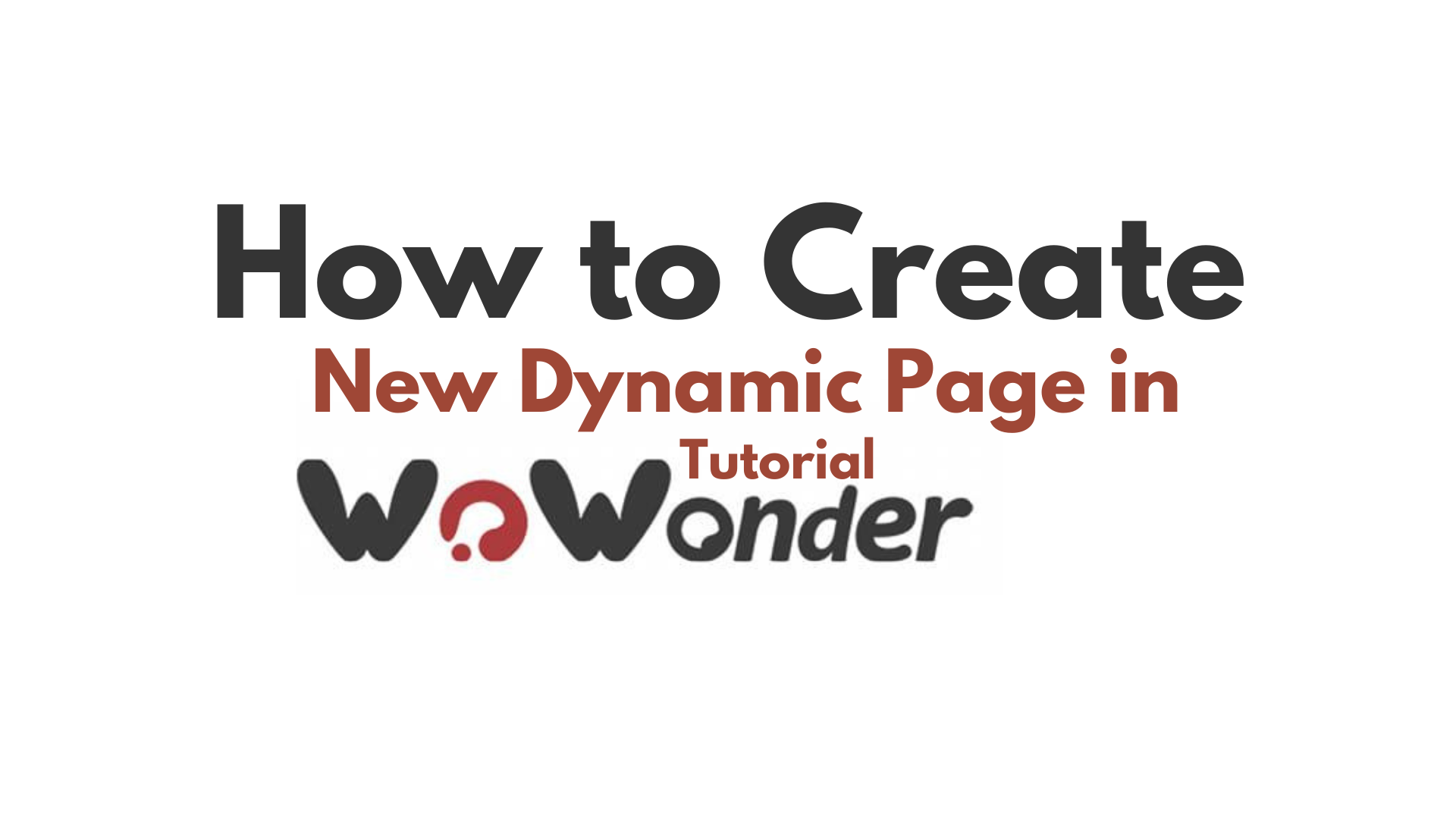
How to Create new Dynamic Page in Wowonder Tutorial
Welcome to this tutorial on creating a new dynamic page in Wowonder! Whether you're looking to add a custom page for your users or integrate specific features into your community, this guide will walk you through the essential steps. You'll learn how to create dynamic pages that interact with your site's database and display real-time content, making your website more engaging and functional.
By the end of this tutorial, you’ll have a working dynamic page in your Wowonder site that can be customized to suit your needs, offering a seamless and interactive experience for your users. Let’s dive in and start building!
You will need to create 2 files and edit 2 files
First Edit the .htaccess file located in yourroot folder
and
# **** MY NEW PAGE****
RewriteRule ^mypage(/?|)$ index.php?link1=mypage [QSA]
Next Edit index.php also located in your root folder
and around page number 866, 867 look for (This step and number location is very important)
} else {
switch ($page) {
After that add
case 'mypage':
include('sources/mypage.php');
break;
Now create a new file inside sources folder
like this sources/mypage.php
inside that add
<?php
$wo['title'] = 'My Page Title';
$wo['description'] = 'My Page Description';
$wo['keywords'] = 'My Page Keywords';
$wo['page'] = 'mypage';
$wo['content'] = Wo_LoadPage('mypage/content');
<?php
$wo['title'] = $wo['lang']['mylanguagekey_mypage_title'];
$wo['description'] = $wo['lang']['mylanguagekey_mypage_description'];
$wo['keywords'] = $wo['lang']['mylanguagekey_mypage_keywords'];
$wo['page'] = 'mypage';$wo['content'] = Wo_LoadPage('mypage/content');
Next Create a folder and file inside your theme like this
themes/wowonder/layout/mypage/content.phtml
the code inside the source/mypage.php
$wo['content'] = Wo_LoadPage('mypage/content');
must match this
mypage/content.phtml
add whatevercontent you wish to use the page for
Now you can visit yousite.com/mypage
That is all, Enjoy. :)
- Seo
- WOWonder
- سنجن
- Marketing
- Frameworks
- Film
- Fitness
- Food
- الألعاب
- Gardening
- Health
- الرئيسية
- Literature
- Music
- Networking
- أخرى
- Party
- Religion
- Shopping
- Sports
- Theater
- Wellness


